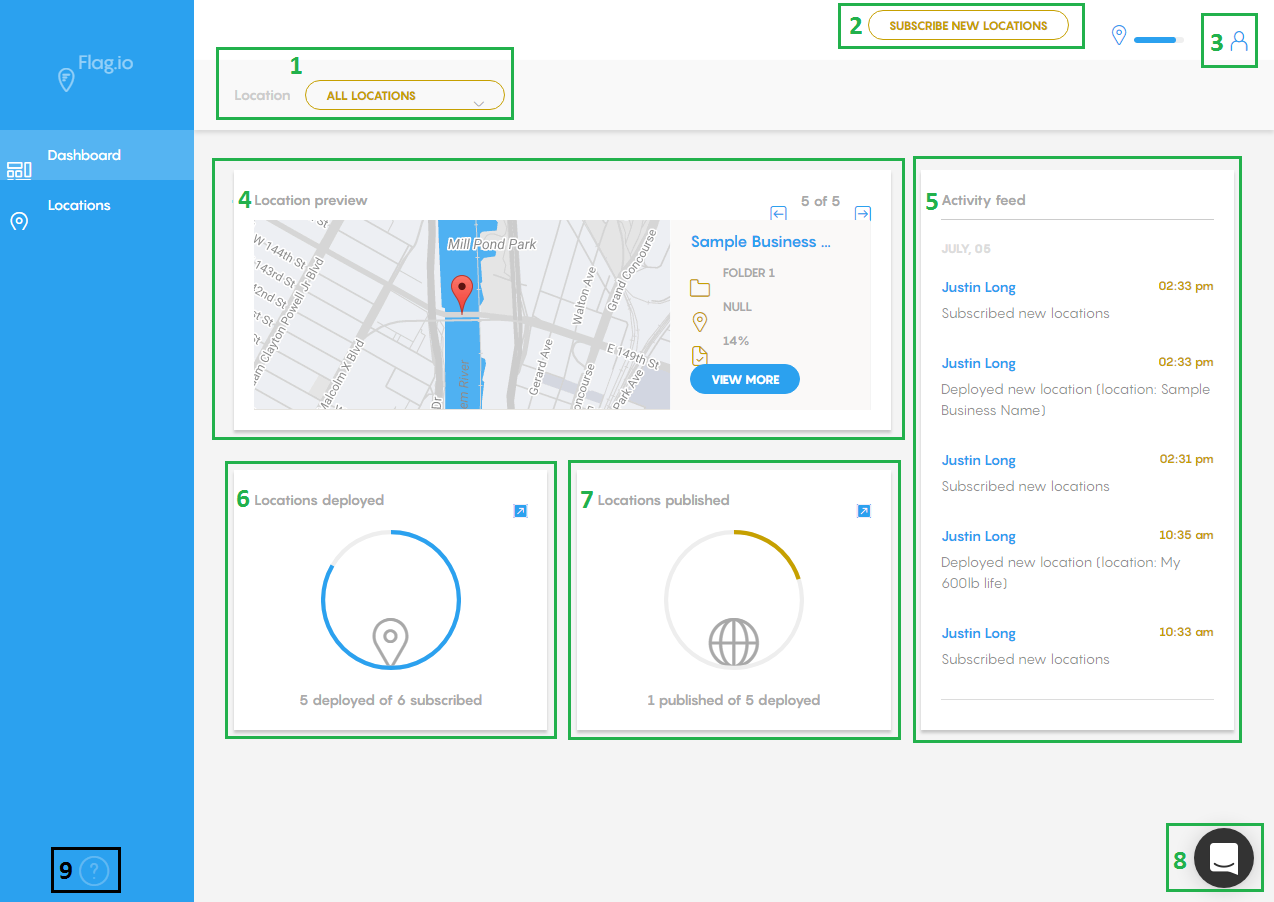The Dashboard
The Dashboard is the home page of the Flag app. It shows an overview of the different key features related to your listings. This article these sections one by one.
1. Locations Tab : This easily lets you select a specific location to see pertinent highlights about that listing such as profile completeness and activity feeds.
2. Subscribe New Locations : This allows you to add more locations to your Flag subscription.
3. Account Settings : You can update your account information here.
4. Location Preview : This section shows a preview of each location and 3 essential information : Location Map, Folder Location, Profile Completeness.
5. Activity Feed : This shows the latest updates done on locations which include the date and time of each activity.
6. Locations Deployed : This shows the number of locations created over the number of locations subscribed.
7. Locations Published : This shows the number of locations published over the number of locations deployed.
8. Chat support : Find yourself stuck? We're here to help! Click on the icon to start a conversation with one of our expert support staff.
9. Flag Tour : This will take you on a step by step tour of our platform. Enjoy the ride!